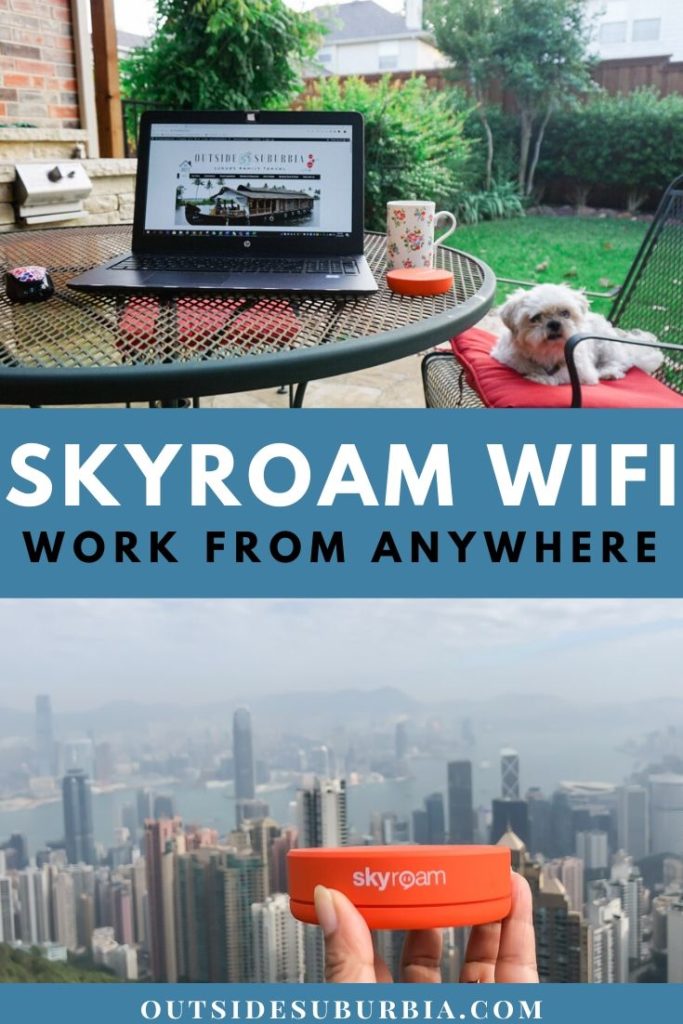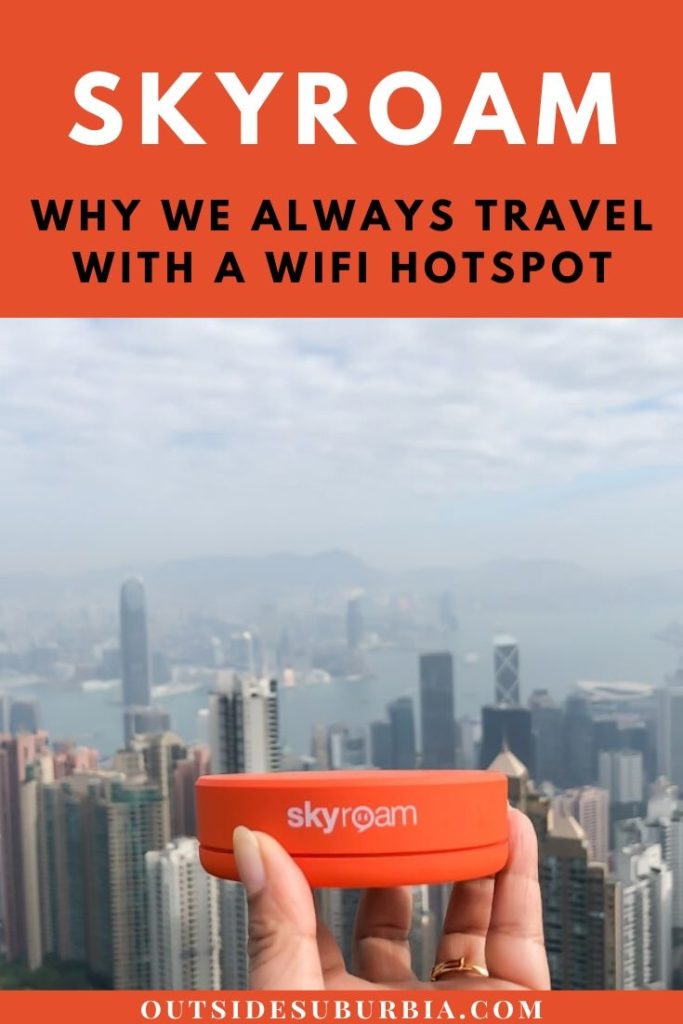Whether you are a location-independent remote worker, an avid traveler like me, someone juggling WFH, kids’ online classes, and looking for recipes on the web (also me) while sheltering in place, Skyroam helps you work from anywhere! After using a couple of their devices during our travels and at home here is a Skyroam Solis WiFi Review – how it works, the different plans and a coupon code to save some money.

To get 10% off your Skyroam Solis device Use code OUTSIDESUBURBIA here.
WHAT IS IN THIS POST
How does Skyroam Solis work?
Skyroam uses Skyroam’s patented virtual SIM technology to connect you to the nearest cell network and will connect with over 300 carriers at 4G LTE speeds (where available). And it works over 130 countries. No SIM cards or configuration needed every time you land in a different country. We have used it on our trips to Hong Kong, India, Morocco, Portugal and more. Most recently we used it during our road trip to Florida and also I use it in my backyard if I want to get some peace and quiet and get some work done!

In order to give you WiFi internet access, the Solis device is designed to connect to a nearby 4G LTE mobile network. The built-in Skyroam virtual SIM is engineered to access networks in many countries throughout North and South America, Europe, Asia, Africa, and Australia. Using the Skyroam Solis requires that you select one of three service plans. You can either pay for internet access by the month, by the day, or by the GB.
Now more than ever, we need a personal WiFi solution. With everyone working from home, kids taking online classes, WiFi has become an absolute necessity!
Why we always travel with a WiFi Hotspot
Skyroam Global Hotspot is a handy device to own. It is a portable WiFi device that gives you access to the Internet anywhere you go! Whether you want to check your flight schedule or the route when driving, having WiFi is essential when traveling. And of course, if you want to catch up on social media 🙂
Skyroam has a couple of different device options. With the Solis X or Lite, you have the ability to connect up to 10 Wi-Fi devices, each with its own encrypted connection. Perfect for families! It also works as a power bank to charge all the devices.

How to use Skyroam Solis?
The Skyroam Solis is pretty easy to get up and running. When you first get the unit, you will need to pull the little plastic tab to connect the battery.
While some devices come precharged, it is always best to charge the device before use. Use the USB cable to charge. Once it is charged here is what you need to do:
- To get WiFi, press and hold Power On. The big White line.
- Connect your Skyroam Solis to the hotspot’s WiFi signal. You will need the unique SSID and password on the bottom of the Solis. You can also use a QR reader to scan this.
- On your phone or connected device, download the Solis WiFi mobile app. Or connect to a.skyroam.com to get guided set-up and registration instructions.
- Use the app or portal and choose the WiFi option that’s right for you.
- Now wait till the WiFi button light is on, This shows you are connected and you can start using WiFi.
- Enjoy WiFi and Work from Anywhere

You can always log in to the app or website anytime to see how many passes or data you have left, or to switch to a different plan.
Does Skyroam Solis work in remote locations
A question that gets asked frequently is, does Skyroam Solis WiFi work on planes, cruises or in remote locations? Skyroam works off cell networks, so it won’t work where you can’t get a cell signal. When you are in the air on a flight, on cruise ships or somewhere very remote, it won’t work. But it works well during regular road trips.

I used it during our 12 hour drive from Dallas to Florida. With one of us driving, the other can get some work done. In fact, I use it more during our drives when there is no access to hotel WiFi. I have put it to the test during our driving days in Morocco and Portugal and it worked well.
WiFi Options and Plans on Solis
Skyroam now offers a few different plans and options. Initially, I used the day passes, buying 10 at a time and adding more day passes as I need.
Here are a few WiFi options currently available on Skyroam:
- Unlimited Global Daypass at $9/day. You can buy and activate 24-hour unlimited global day passes. Each day pass is good for 24 hours from the time you start using it.
- Subscribe to a monthly unlimited plan. You get 30 days of unlimited global connectivity and high speed data up to 20GB for $99 per month. Data reset each period. No contracts and you can cancel anytime.
- Buy a pay-per-GB WiFi plan. You get your desired GB of fast, 4G
LTE WiFi to use per month. US plan is $3 per GB for 5GB or more. EU plan 5€/month. Global plan $9/mo. You can always buy more and top up anytime.
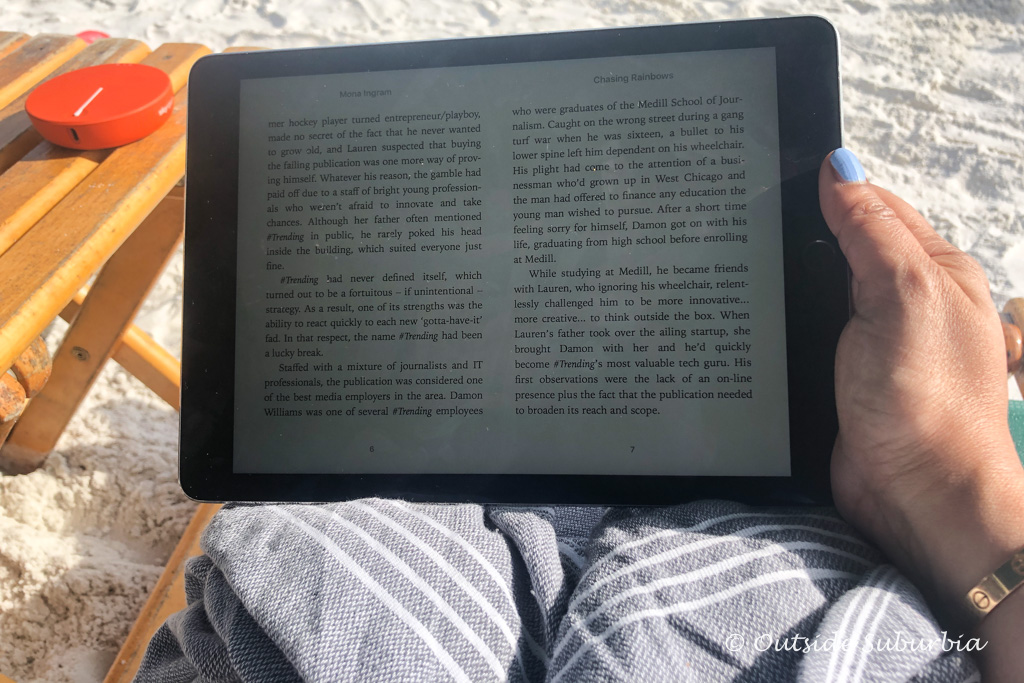
Another great option is renting Skyroam WiFi devices. They are only $8.99 a day and it includes the WiFi device all of the day passes for your trip.
Security & Privacy while working remote
If you need extra security while working remotely, you can sign-up for VPN for a small extra charge. The Virtual Private Network protects you from hackers and malware, keeps websites and people from tracking and most importantly if you are working on projects that need you to be on a secure network.
You can get a monthly subscription which is great for businesses or frequent travelers. Or if you want a VPN service for a specific trip or time period, you can get a plan for unlimited VPN service for 30 days.

From your Backyard to the Beach, Skyroam keeps you connected! It is a perfect companion when traveling in over 130 countries and for domestic connectivity while working from home. Skyroam supports new learning environments for children and works as backup WiFi when home WiFi starts to a crawl. If you want to escape to the park or your backyard to get some work done, it is peaceful, it is perfect for that too!
Having reliable WiFi is almost a necessity for travelers and remote workers(which is the status of a majority of us right not) so we can WORK FROM ANYWHERE! To get 10% off your Skyroam device Use code OUTSIDESUBURBIA here.
This post was sponsored by Skyroam. All opinions and photos are my own. Rates and plans specified are what they were at the time of writing.
PIN IT FOR LATER
Note: This post may contain affiliate links, partnership or sponsored content. If you purchase an item via one of these links, we may receive a small commission at no extra charge to you. But as always images and opinions are our own. For more information on our affiliates and privacy policy at Outside Suburbia see here.
CONNECT WITH US