NFTs or Non-fungible tokens have gone mainstream, making them far more popular in a very brief amount of time. Anyone can purchase NFTs, which are usually pieces of digital art. Once purchased, the owner of the NFT can decide what they want to do with the art, whether they want to keep it private, sell it again to make a profit, or publish it online for others to view in a virtual gallery.
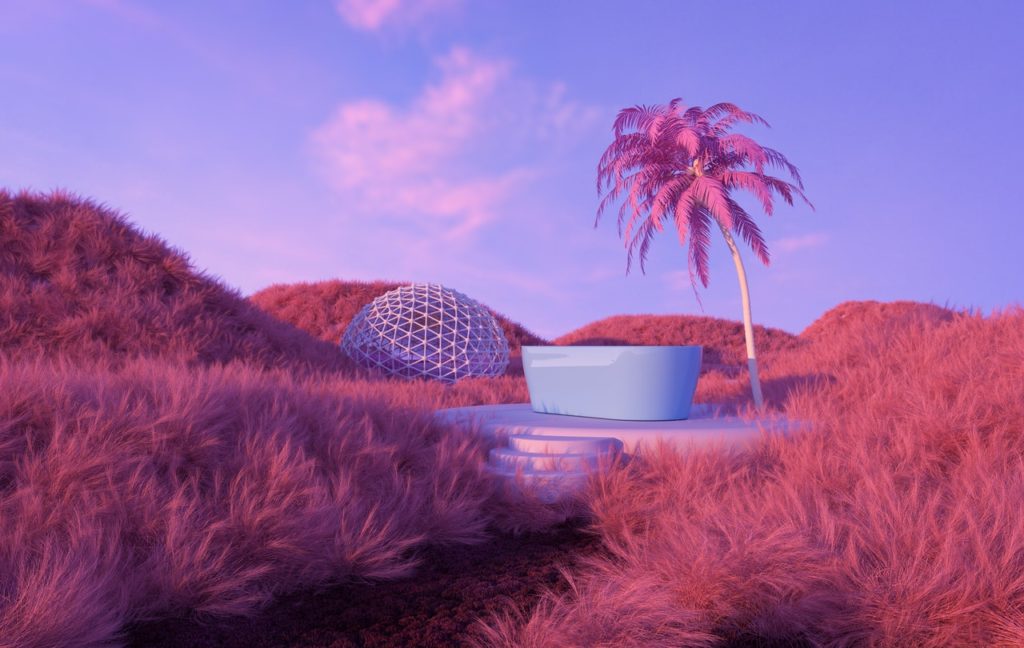
WHAT IS IN THIS POST
What is an NFT
NFT or Non-fungible token can be a custom painting, photo, music, video game collectible, avatars, and video game skins, meme, GIF, or even a tweet and designer sneakers. An NFT is a unique digital item with a sole owner. You can create an NFT for any digital asset that you own or create. They are generally encoded with similar software as many cryptos. The rarity and uniqueness of the digital asset are what give the NFT more value.
Did you know: Twitter CEO Jack Dorsey’s first tweet, was sold as an NFT for 1,630.58 ether, a cryptocurrency which is equivalent to about $2.9 million and the first major NFT
Why Display NFTs?
Displaying NFTs is done for a number of reasons. Some people like showing others the art they own, while others may display the art as a way to find potential buyers. Still, others might decide to display the NFTs because they don’t want to just have the art sitting on their computer not being used. When it comes to displaying NFTs, however, finding the right platform to use can be crucial.
Where to Display NFT Art Online
Spatial
Spatial allows users to create a virtual gallery in the metaverse, making it easy to share NFTs with others. Basically, users are able to create a personal virtual reality room that can be used to show off the NFTs they’ve purchased. It’s possible to write on things, edit artwork, and more through the virtual reality platform, though a VR set isn’t required for the user to be able to build and edit their own gallery. This makes it a fun way to share NFTs and interact with others in a virtual world.

Showtime
An Instagram-like site, Showtime allows users to display NFT art in a social media setting. It’s possible to follow others through Showtime to be alerted when they get new NFTs and to share any NFTs purchased with other users. It is required to connect a crypto wallet to the site before displaying NFTs, which helps ensure the NFTs displayed on the site aren’t fake. It’s also possible for users to bid on NFTs they like that someone else owns, making it easier to find NFTs to purchase.
OpenSea
Along with being a place to display NFTs, OpenSea is also the largest marketplace for them. Those who want to keep up with the NFTs owned by their friends and have the ability to shop around easily for new NFTs to purchase may want to check out OpenSea. It’s not required for anyone to have NFTs to use the website, so those looking to learn more about them can take a look at the site before jumping in and making their first purchase.
Decentraland
A virtual reality game, Decentraland, allows users to purchase virtual land they can use for displaying NFTs. It’s possible to visit the land owned by others to check out their NFTs, as well. Run by the users, Decentraland offers a number of unique features, including the ability to create new NFTs and sell them to others. Those who are interested in creation may want to take a look and see how it works.
Cryptovoxels
Designed with sales in mind, Cryptovoxels offers a virtual reality world designed for displaying and selling NFTs. Once NFTs are displayed, users can view the live listing for the piece, learn more about its history, then bid on it if they’d like to purchase it. There is also the ability to chat with others about the art pieces, making this a more social website that allows people to connect and discuss NFTs.
How to create NFTs
If you are looking to create new NFTs and sell them to others, here is a step-by-step guide on how to make (i.e., mint) and sell an NFT.

The first step is to create your digital art. You can use free digital art creation sites like GIPHY, KRITA or websites like Sketchpad, Pixilart, or Vectr, which has a cool collaboration feature that allows for real-time sharing links, and allows friends to watch as you create your artwork. Apps like Procreate, Linea Sketch, Paper by WeTransfer, or Adobe Fresco are some great options for creating digital art.
All you need is a computer or iPad, a pencil, and preferably a screen protector so it feels like you are drawing on paper. The nanodots technology in the Paperlike screen protector brings the natural feel and resistance of paper to your iPad display for longer creativity and better tactile control without compromising the quality of your display. It makes it feel like you are drawing/painting on paper.
And of course, you will need some creativity!
I love this fun site created by Greek artist Miltos Manetas, where you can paint virtually like Jackson Pollock. Gets those creative juices flowing 🙂
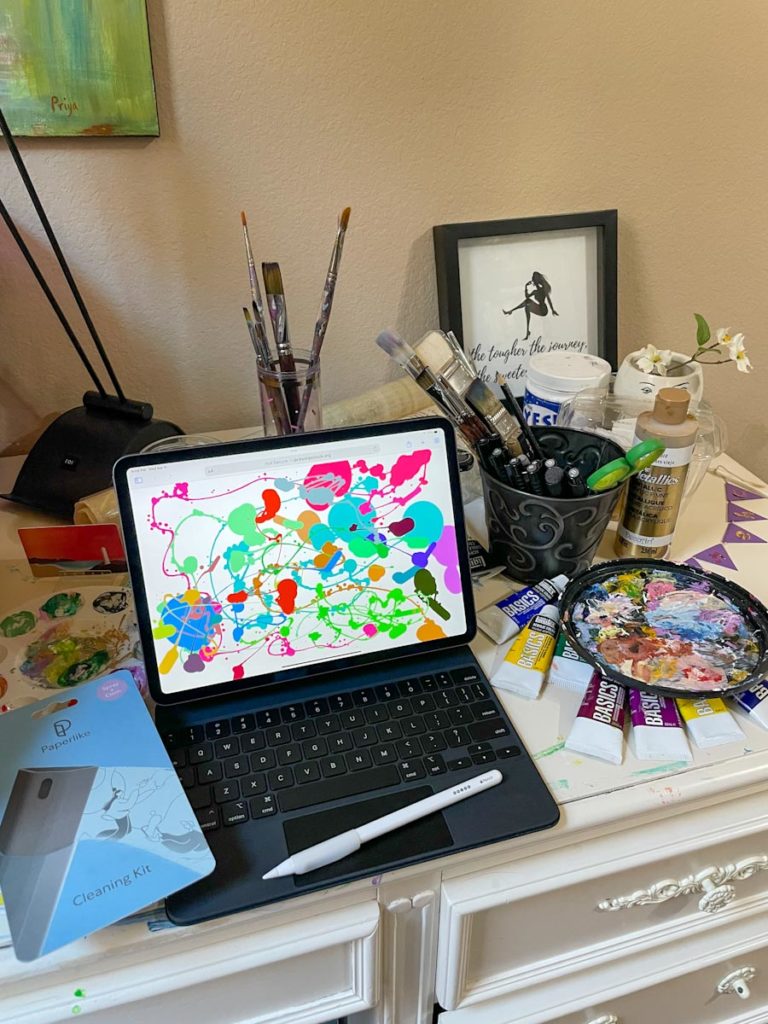
You don’t have to stop at 2D art, virtual galleries can also display 3D renderings of sculptures, pottery, and more. At some of these VR gallieries you can get the experience of visiting an in-person gallery.
If you’ve purchased NFTs and are ready to display them, there are plenty of options to choose from. Take a look at the different platforms today to find out which one will be the best option for displaying the NFTs you have now or will purchase in the future.
Hope this inspired you to start making some digital art and display them in your own virtual gallery!
Featured Image from Pexels
You might also like:
Visit these 20 Art Museum virtually
Inspiring quotes about art by artists
Note: This post may contain affiliate links, partnership or sponsored content. If you purchase an item via one of these links, we may receive a small commission at no extra charge to you. But as always images and opinions are our own. For more information on our affiliates and privacy policy at Outside Suburbia see here.
CONNECT WITH US
